Recently (Sept week 3)
Learning
Last week, I took the chance to learn VueJs and its ecosystem. As soon as I began using it I was blown away by how simple it is. It's very simple once you start using it. Look at it's Hello World example:
<!DOCTYPE html>
<html>
<head>
<title> My first Vue app </title>
<script src = "https://unpkg.com/vue"> </script>
</head>
<body>
<div id = "app">
{{message}}
</div>
<script>
var app = new Vue ({
el: '#app',
data: {
message: 'Hello Vue!'
}
})
</script>
</body>
</html>
For me, the learning curve is much easier compared to ReactJs. As the documentation said:
Vue is a progressive framework for building user interfaces. Unlike other monolithic frameworks, Vue is designed from the ground up to be incrementally adoptable.
It allows me to use it steadily within the current codebase, without having to change the view layers or tooling to get the frontend up and running. It can also be integrated into Rails with Rails API as the backend and VueJS as the frontend.
Just for fun, I'll use Vue.Js whenever necessary.
Music
The truth is, I still have limited knowledge of music theory. However, I need some chord progressions for my new music. So yeah, I did what every programmer does which was Google it. Watch some Youtube videos on how to do it in Logic Pro X. I came across some steps:
- using Step Sequencer
- or MIDI/Piano roll
- Ghost notes
Thank goodness, Logic Pro X can automate Scale Quantize for me. Let's say I choose the D chord first. I then pick Minor, Major, Melodic Minor, Major Blues, or whatever I like. Following that, I quantize it. That was easy peasy. After the setup is complete, the piano roll is automatically changed to that setup, and I can create the first chord progression. When I select the wrong keys, I won't be able to add sound to that region. It helped me a lot though and I came up with the chord progression you see below.
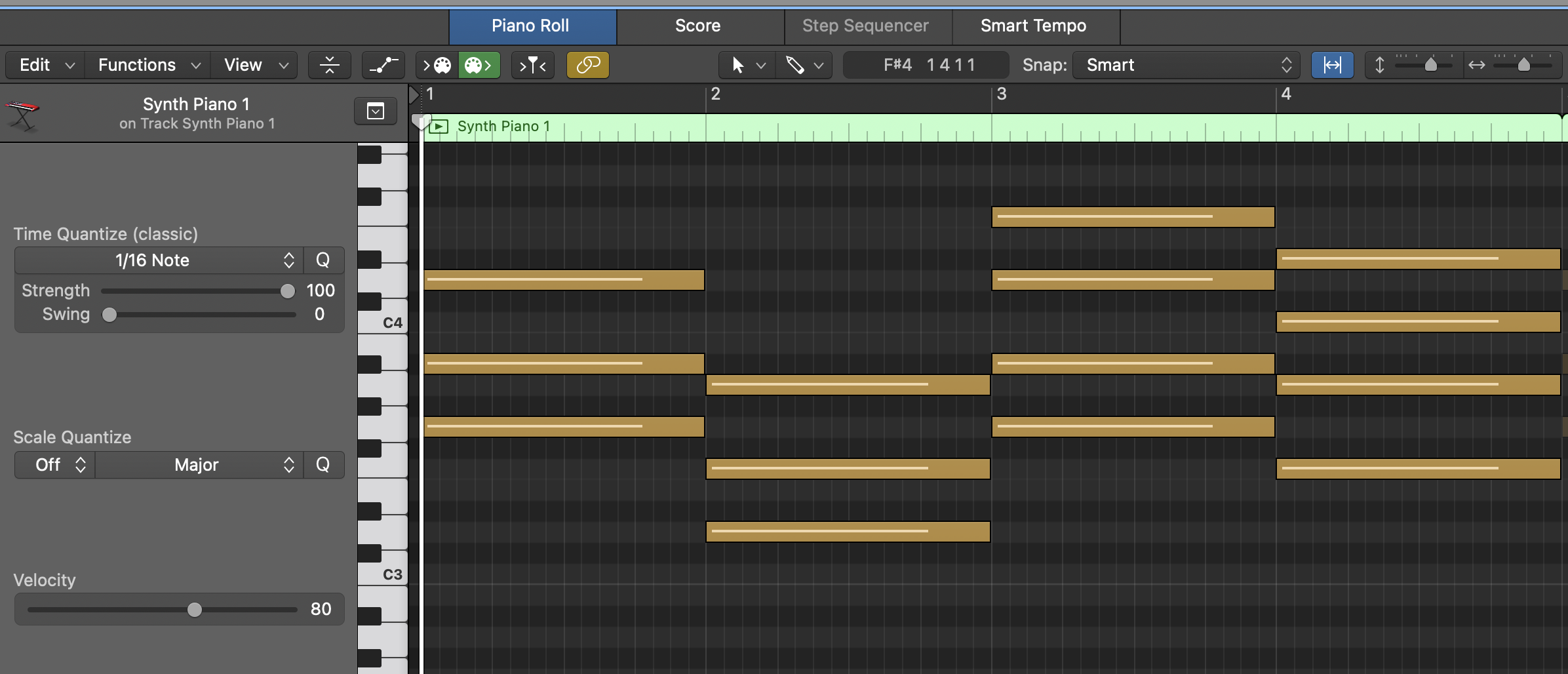
Honestly, I have no idea how this chord progression relates to what music theory teaches. However, they sound insanely awesome.
Next, I learn Ghost notes. This really helps me in building the chord progression.
- Set up two tracks
- One for the main sound
- Second for the Ghost notes
- Add your chord progression to the ghost note first.
- Then, copy the track into the main sound.
- A fade (ghost note) will be added under the main sound.
- You can add a new chord progression on top of the ghost note
- There you have it, chord progression
In my opinion, ghost notes provide a good guideline for chord progressions. Although it is not required, it is easy to use when getting started.
Yes, I forgot to say this. To challenge myself, I want to try new things. Every month, I plan on making one song. However, it depends on the situation. There can be more than one song per month. While I have no idea what genre of music I ought to make, as long as it sounds good, I go ahead. This challenge serves the following purposes :
- get used to making music part of my everyday life
- change boredom with making music
- explore different genres
- improve my Logic Pro X skills
- Expanding my musical friend network
These I can think of right now.
The week ahead will be fun.
Bye 👋
The end